Welcome !
Thank you for being here! We are thrilled to have you as one of the new users of Ciklab!
Here you will find some video tutorials to quickly get you started with CIKLab. We are available to answer your questions or help you get started with the app !
📞 +33 9 72 31 81 06
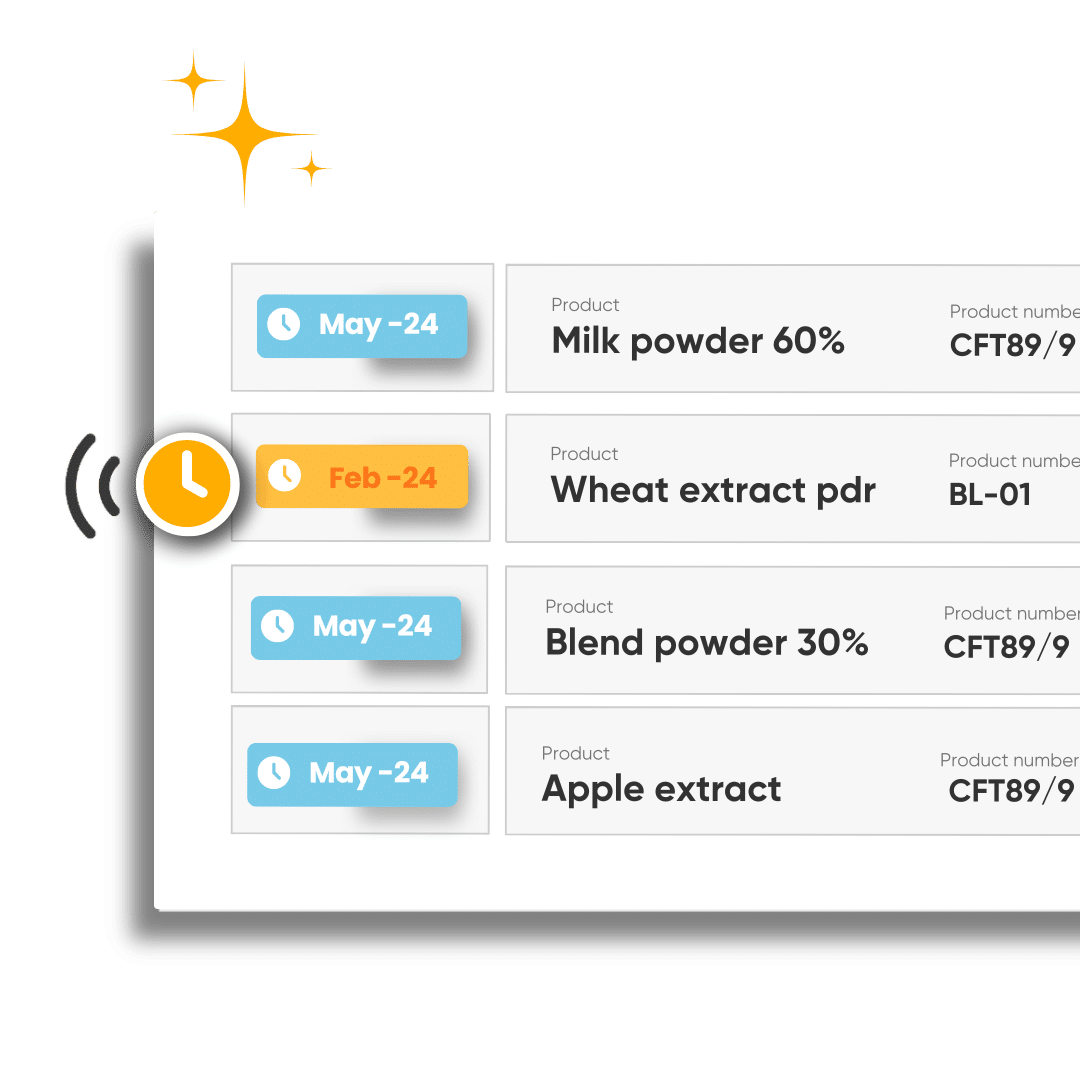
3 videos to get started 🎯
At first, the app might seem a bit empty, but no worries! It will build up quickly. To get started easily with Ciklab, follow the ‘mini tutorials‘ in logical order !
1 Setting up laboratories and analyses -> 2 Building a control plan -> 3 Create your first bacth of control
TUTO #1
👉 Set up laboratories and analyses
In this first video tutorial, easily build your first listing of third-party labs and your catalog of analyses!
The first step is crucial: it involves registering one or more laboratories (internal or external) capable of performing your analyses or control tests.
Then, you will be able to register your first analyses. Do not forget to specify the analysis category and to select your laboratory. Once your analysis are created, you will be able to build your first control plan
TUTO #2
👉First control plan
In this second video: record your control plan using the form.
On the product page, click on Modify to be able to add more analysis from your catalog.
Now that your laboratories and analyses are registered in your catalog, creating a control plan is very easy :
- Create your product record (control plan) using the form.
- Unlock the record to be able to drag and drop analyses from your catalog.
- Then specify the specifications, the frequency of control, and even the dates on which you wish to ‘trigger’ the controls.
- Activate your product control plan by clicking ‘validate’.
CIKLab will then be able to automate the analyses on each production batch
TUTO #3
👉First batch
In this final video: automate your first batch!
In this last tutorial: create your first production batch. Ciklab will automatically recall all analyses, specifications, laboratories, and periodic frequencies.
When the box in the selection column is checked: the analysis will be triggered, and a purchase order will be generated. Uncheck the box if you do not wish to perform the analysis.
Surveillance icons:


Surveillance dates can be modified as you wish.
💻Would you prefer a demo with us?
Need assistance ?
We’ll call you back! 👉